- Published on
Fallbacks and Truthy Chains - How I make bullet proof data elements in Launch
- Authors
- Name
- Perpetua Digital
- john@perpetua.digital
The Problem
You are the admin of a large Launch property used across many different URLs or parts of a website. Similar data points come in through different means depending on which code base you are in, whether the URL was built by a vendor with a WYSIWYG tool, what version of your data layer the site uses, etc. This is a problem because you need to collect the same data points everywhere and populate them into an eVar or XDM field, regardless of where they come from.
Example
A real-world example of this problem, ironically, comes from a team I'm working with that uses Adobe App Builder (was this called Firefly at some point?). App Builder uses hashes for page routing but messes up our email campaign query parameters, so URLs end up looking like this, with the query string after the hash:
https://www.example.com/someapp/#/page?utm_campaign=abc123
This means that when my Launch property is on this page, the regular query parameter type data element won't work because window.location.search is an empty string due to the query string being after the hash. So, I need to devise some logic to check both my regular parameter and, if that is undefined, parse it from this hash. Enter the fallback.
Using Fallbacks
Rather than writing custom code into my rule action logic, which I will never maintain, I can use a mapping table data element to handle this check for me. Shoutout to the creators of the mapping table extension! I will need three data elements: utm_campaign_parameter, utm_campaign_fallback, and utm_campaign.
utm_campaign_parameter
This is my standard query parameter data element type from Launch
utm_campaign_fallback
This is a custom code data element that parses a malformed url for the utm_campaign query parameter. It might look something like this
return new URLSearchParams(window.location.hash.split('?')[1]).get('utm_campaign')
utm_campaign
This is the data element I will actually use. It's a mapping table type that evaluates the page URL. If I'm on the someapp domain using the example URL above, I want to use my utm_campaign_fallback data element since I know this domain has malformed query parameters. Otherwise, I will use the utm_campaign_parameter data element, which should work normally on other domains. I name this data element simply utm_campaign because that's what it returns, regardless of the source.
This works because the mapping table evaluates in order. If someapp is found in the URL, the first row returns. If it's not found, my second, more generic case will match, and that data element will be returned.
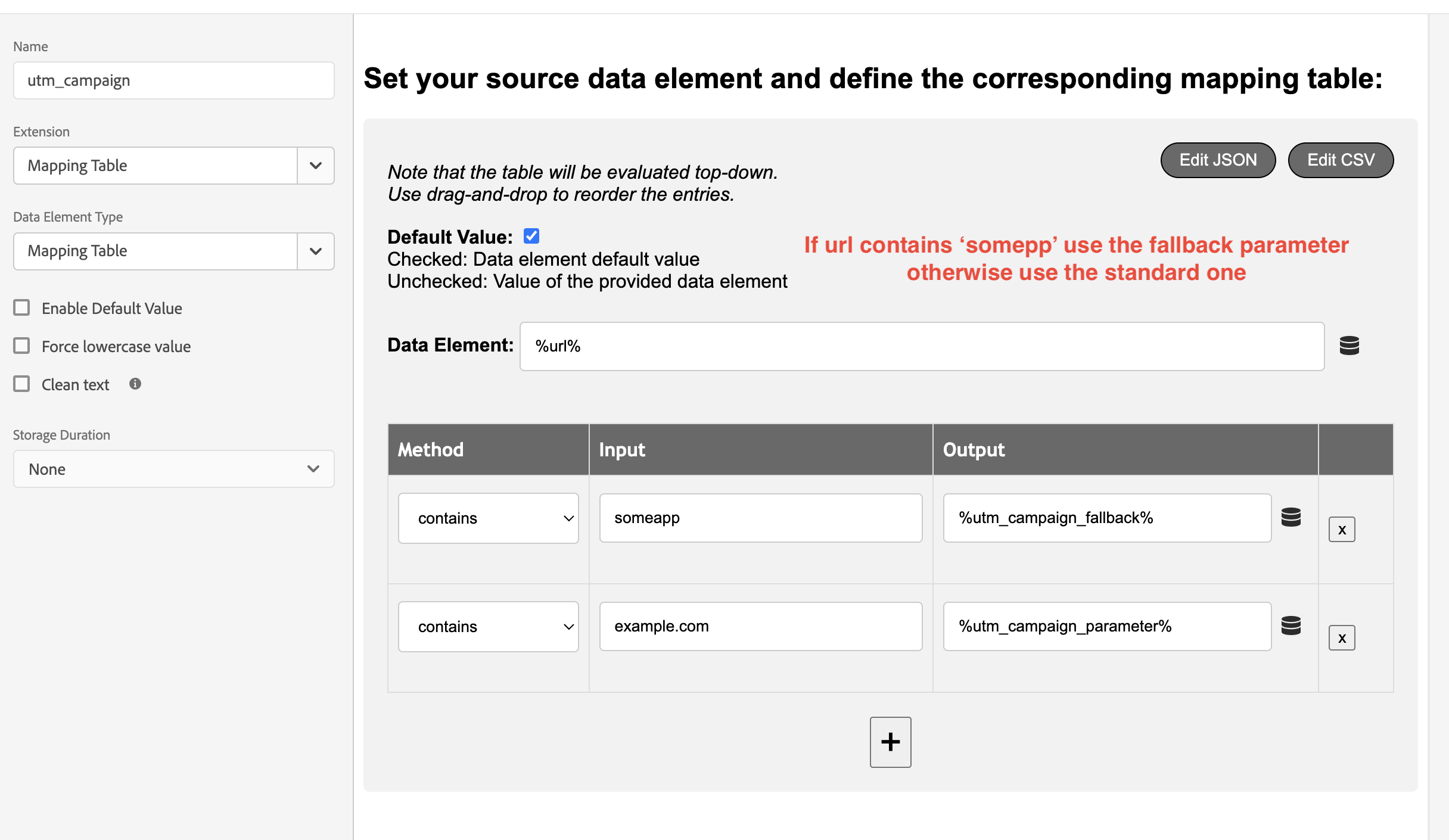
Truthy Chain
The second method is for situations where things are a little murkier, and you don't know where your data will come from. Say I need to set my campaign parameter. It might be in utm_campaign, or it might be another parameter. Maybe it comes from a data layer event or a cookie. Who knows? Enter what I call the truthy chain.
Truthy chain data elements work like this: I take my known data sources, order them by reliability (or just throw them all in and see which one works), and return the first one that isn't undefined. Incorporating a truthy chain data element into my previous example would look like this. Assume here that my campaign variable can be in different query parameters or come through various sources.
campaign data element
const campaignSources = [
_satellite.getVar('other_campaign_parameter'),
_satellite.getVar('other_campaign_fallback'),
_satellite.getVar('campaign_cookie'),
_satellite.getVar('utm_campaign_fallback'),
_satellite.getVar('utm_campaign_parameter'),
_satellite.getVar('campaign_from_session_storage'),
// etc etc
]
return campaignSources.find((dataElement) => dataElement)
This data element will iterate through the list and return the first truthy value (not undefined). This assumes my property is configured to return undefined for empty data elements instead of empty strings.
So on my above example URL with the utm_campaign parameter in the hash, the data element utm_campaign_fallback is the first data element that contains a value. So the truthy chain data element will return that one. If the 'campaign_cookie' data element was defined, the truth chain would return that one since it appears in the list ahead of the utm fallback data element.
Using this approach in a data element keeps the "checking" logic out of my action code and allows me to look in multiple places for the same data. Of course, the most ideal setup would be to configure the site to send consistent data in the same way every time, but in today's modern society, that's not always possible.
I use this truthy chain data element paradigm a lot. Maybe I should make an extension…