- Published on
Finding broken data elements with Adobe Experience Platform Assurance
- Authors
- Name
- Perpetua Digital
- john@perpetua.digital
The AEP Debugger Extension
I am going to skim over a bit on how to use the AEP Debugger Extension because if the title of this blog enthused you enough to make it this far, odds are you probably know how to use it already.
Basically, when QA-ing front end data of a web Launch deployment that utilizes the Web SDK you can view every request sent to the Edge by going to
AEP Debugger > Experience Platform Web SDK > Edge Transactions > Connect to Remote.
Pro tip: Name your session so it doesn't get lost in the sea of unnamed sessions inside Adobe Assurance. In the interest of continuity, assume I have already saved an AEP Web SDK debug session with Edge transaction hits to Adobe Analytics in it.
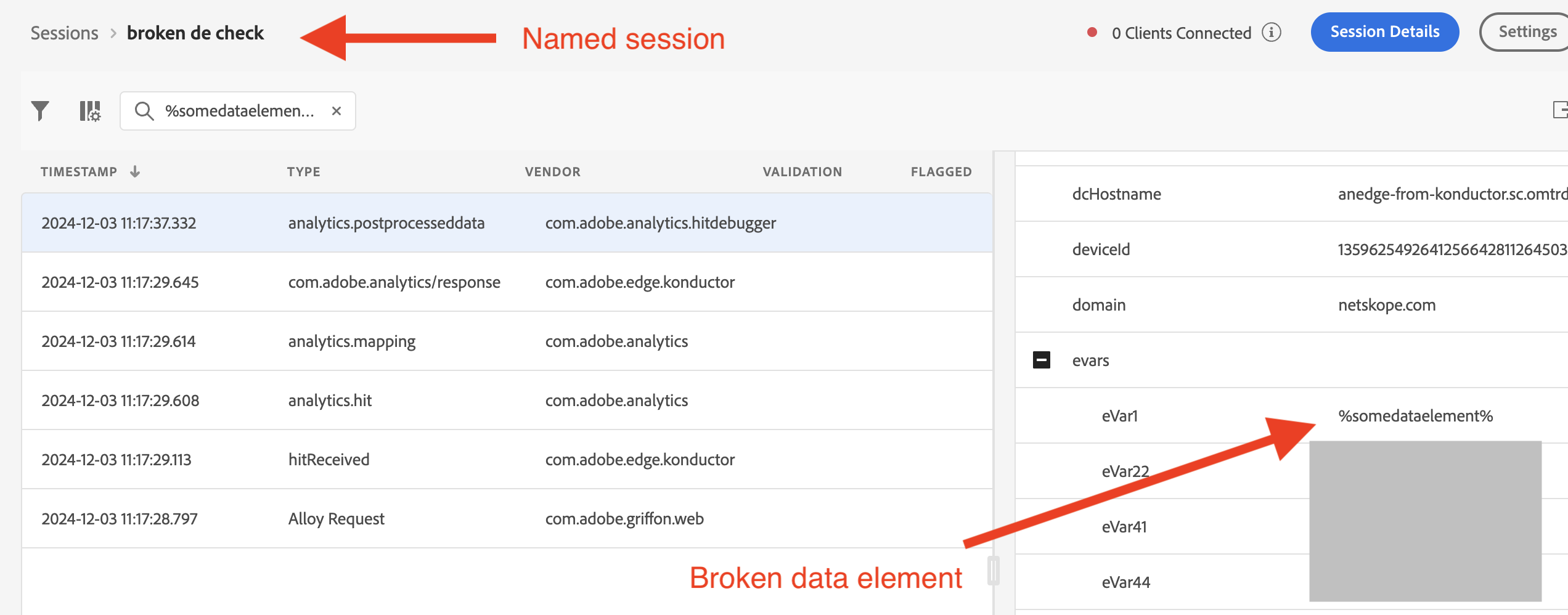
The default validation function
You can find the Validation Editor on the side menu inside Assurance. Here you can write and save your own custom functions to check your session for errors/bad data/whatever else you may need to look at programmatically.
Read the docstring here at your leisure, but just know that these functions take the events from your session, you write code to check/validate/QA them, and you return whether your validation was successful or not.
/**
* a Validation Plugin is a single function with the intent to validate one thing and one thing only
*
* @param {Object[]} events may be a subset of all the events in a session.
* @param {string} [params] an optional parameter that a validation function can receive.
* @returns {Object} validation - The validation result.
* @returns {string} validation.message - The validation message to display in the results.
* @returns {string[]} validation.events - An array of event uuids to be reported as matched or not matched.
* @returns {('matched'|'not matched'|'unknown')} validation.result - The validation result. This should be an enumerated value.
* @returns {ValidationResultLink[]} validation.links - An array of validation result links (see definition below).
* A Validation Result Link * @typedef {Object} ValidationResultLink
* @property {('doc'|'product'|'plugin')} type - plugin should navigate to other plugins; others to outside references.
* @property {string} url.
*/
function(events, params) {
return {
message: 'PASSED!',
events: [],
links: [],
result: 'matched'
};
}
Assurance is stilled referred to as Griffon in a lot of documentation. It's really more of a mobile tool than a web tool. It goes surprisingly deep for those who care to learn:
Broken data elements in a workspace
Doing validation functions on a one off basis is usually more work than its worth. Where it does come in handy though is doing more generic types of validations that can apply to every session. Something I definitely want to check every session for is broken data elements making their way to analytics.
Setting a broken data element on purpose
Here I am using a non existent data element as my eVar1 setting in an XDM data element. Maybe I didn't make it yet or forgot to add it to my build library, regardless, since somedataelement doesn't exist evar1 will be set literally to %somedataelement%.
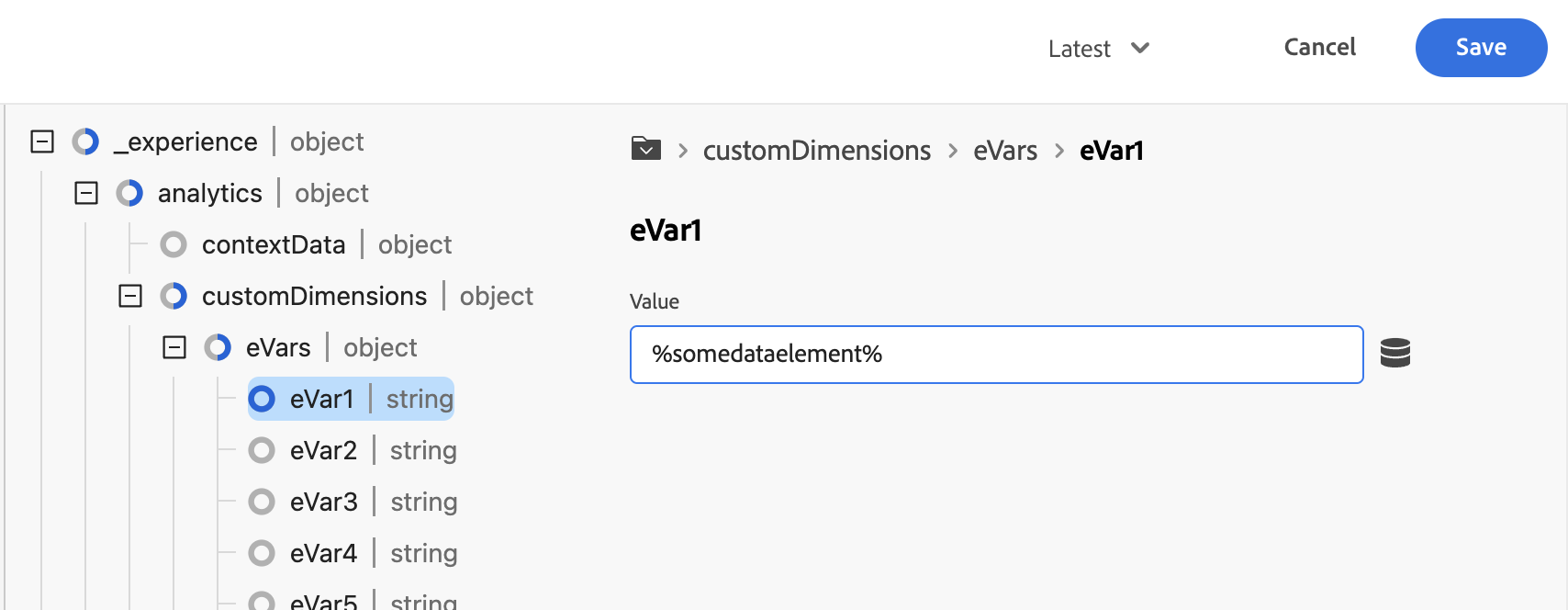
When you see the double percentage signs in workspace, you got yourself a broken data element! I want to find these in my session using Assurance Validation!
Some Workspace Dashboard
| eVar1 | Occurrences |
|---|---|
| %some data element% | 1029 |
| foo | 454 |
| bar | 433 |
| baz | 322 |
My Broken Data Element Finder Validation Function
NOTE: Using the validation function editor is an exercise in stoic patience. The editor is finicky and will sometimes fail to upload, retrieve, or save your function. Always work in a separate code editor and paste your code into the validation function window. You have been warned
Github Gist for this function is here
function(events, params) {
const processedHits = events.filter(e => e.vendor === "com.adobe.analytics.hitdebugger")
const allEvarValues = processedHits.map(item => Object.values(item.payload.evars)).flat()
const allPropValues = processedHits.map(item => Object.values(item.payload.props)).flat()
const dataElementSyntaxRE = '^\%.+\%$'
const brokenDataElements = [
...allEvarValues,
...allPropValues
]
.filter(val => val.match(dataElementSyntaxRE))
return {
message: brokenDataElements.length ?
`Broken Data Element: ${JSON.stringify(brokenDataElements)}` :
'No Broken Data Elements!',
events: [],
links: [],
result: brokenDataElements.length ?
'not matched' :
'matched'
};
}
Filtering Adobe Analytics Hits
All validation functions by default receive every event that occurred in the debug session in the form of the events parameter. Depending on your implementation, this could be many hits to different products. Since I only want to look at evar and prop values from fully processed Adobe Analytics hits, I filter those hits out by the vendor key. This makes it so I'm only working with this hits I want to validate.
const processedHits = events.filter((e) => e.vendor === 'com.adobe.analytics.hitdebugger')
Next, I'm extracting the evar and props values into their own arrays. The dimension data in each hit is in nested objects and arrays, so by flattening them I turn an array of arrays into a single array of strings. Then I merge all my evar and prop values into a single array to inspect.
// dimenions = [['foo', 'bar'], ['buzz', 'bazz']] flat() => ['foo', 'bar', 'buzz', 'bazz']
const allEvarValues = processedHits.map((item) => Object.values(item.payload.evars)).flat()
const allPropValues = processedHits.map((item) => Object.values(item.payload.props)).flat()
Filtering for broken data element values
Now that I have all my evar and prop values for this session. I can inspect each value and see if it matches the telltale syntax of a broken data element: a string bracketed by percentage signs. This is a low hanging fruit QA, but its much easier and faster to find them this way than in some dashboard a month from now.
I'm merging together my props and evars array, and searching for strings that match the data element syntax regex and savings those matches into their own array called brokenDataElements. If the brokenDataElements array has any values in it, this validation will not pass.
const dataElementSyntaxRE = '^%.+%$'
const brokenDataElements = [...allEvarValues, ...allPropValues].filter((val) =>
val.match(dataElementSyntaxRE)
)
Return Values
The new validation function docstring shown when you make a new function spells out what to return. I've deleted it here, but its helpful to keep for reference when working. You would think something like this would be a boolean return, but alas, you must return an object with a result key that has matched or not matched as a string. Here I am using a ternary to check whether the brokenDataElements array is empty. If it is, then the validation has passed. If it has values, the validation has failed and the violating values will be logged in the message.
return {
message: brokenDataElements.length
? `Broken Data Element: ${JSON.stringify(brokenDataElements)}`
: 'No Broken Data Elements!',
events: [],
links: [],
result: brokenDataElements.length ? 'not matched' : 'matched',
}
There are extra steps I could take here, like adding the UUIDs of the hits where the data element syntax was found to the events array in the return object events key. This time that is unnecessary since I will most likely be going straight to Launch anyway to make my fixes. I would do that though if I were working with a very large session or my results were somehow ambiguous.
Validation Summary
After writing and saving the function, I can now see it in the validation summary where it can be run against any session that is recorded. Recording a session, then looking at the validation summary, I will be able to identify broken data elements instantly. Note the validation summary category is custom.
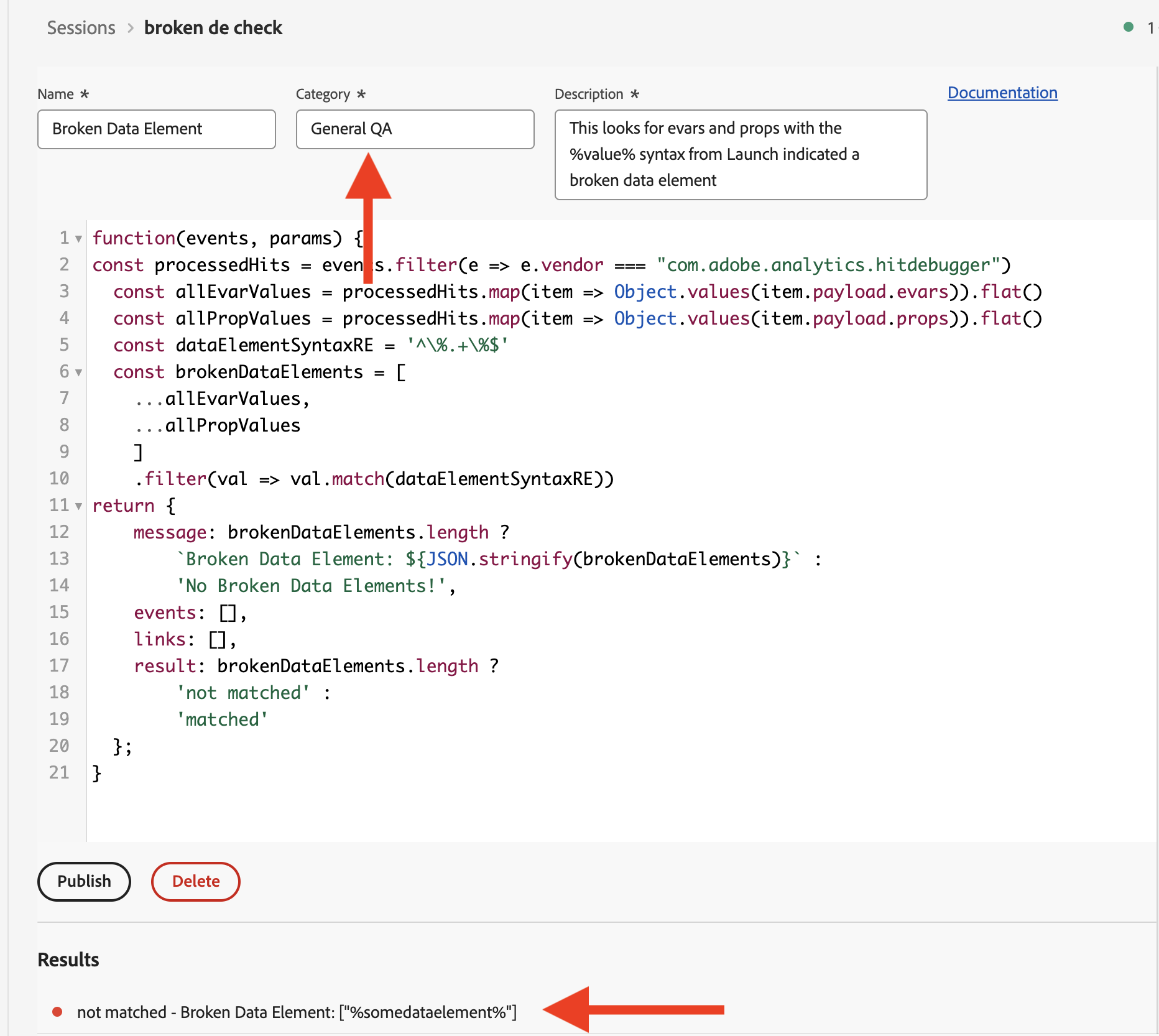
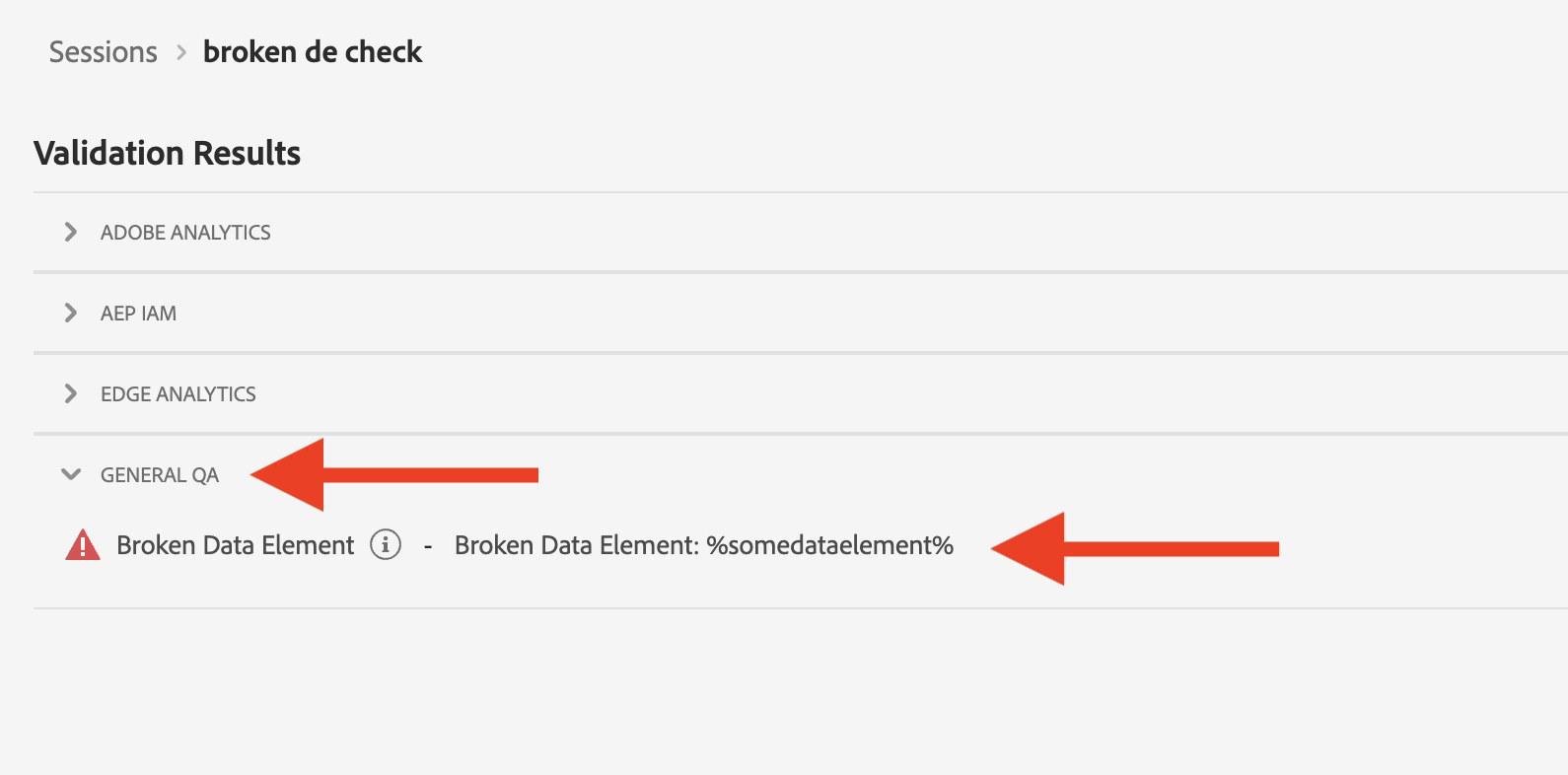
Great Success 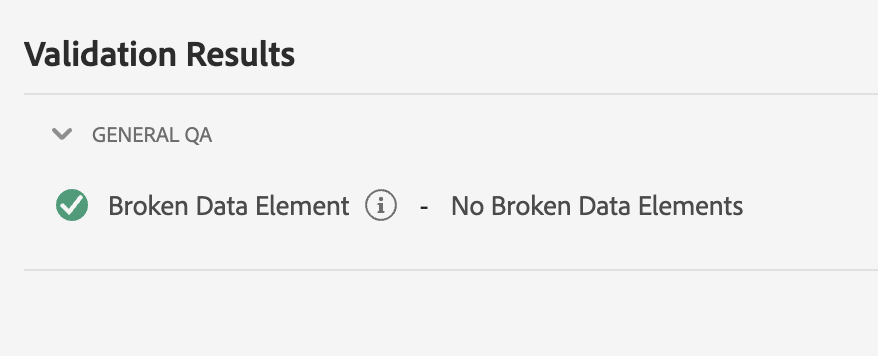
There we go! Now I can record an entire analytics session and have Assurance check for broken data elements for me!