- Published on
Syncing Adobe Launch/Tags with Github - Part 4: Building Launch libraries programmatically
- Authors
- Name
- Perpetua Digital
- john@perpetua.digital
So where exactly are we at?
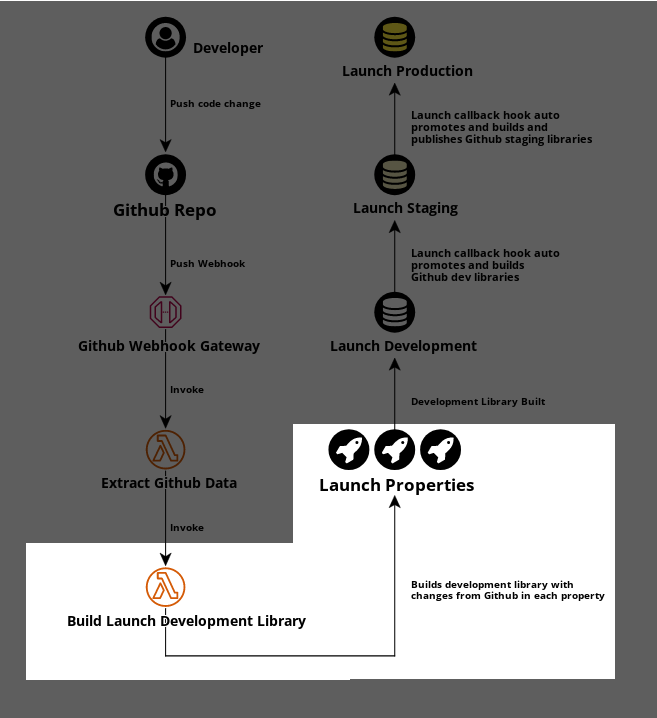
In this step, I am calling an AWS Lambda called Build Launch Development Library which will take my changed files from Github, modify their corresponding data elements, and build a Launch development library of the changes
Working with the Launch API, aka the Reactor API
When making changes to Launch in the UI, almost every action you take is a call to the Reactor API. This is because Launch is completely API driven and is actually why I am able to do this project in the first place. When working programmatically with the API, you must recreate exactly what you would do in the UI, and there are more steps than you think.. I ran into a couple road blocks due to skipping steps, usually around setting relationships, but as long as you follow the docs and think logically about what you would be doing if you were working in the UI, it will all click eventually.
Speaking of the Launch API, depending on what you search for you'll get a couple things:
- https://developer.adobelaunch.com/api/ - This is the old documentation. It doesn't seems to be wrong, just a little dated.
- https://experienceleague.adobe.com/docs/experience-platform/tags/api/overview.html This is the new documentation. Its a little more thorough and uses updated terms. I mostly used this one.
Now its possible to use the Launch API without a library, but why put yourself through that?
- Python - https://github.com/pitchmuc/launchpy
- Javscript/Nodejs - https://www.npmjs.com/package/@adobe/reactor-sdk
I ended up using the NodeJS SDK because its easier to deploy Javascript lambdas than trying to deal with Python packages. Adobe also has a nice authorization library on NPM for working with Experience Cloud APIs:
Steps to add a change to Launch library via the API
So I've been notified that a file change occurred in Github that I need to sync with Launch. I've pulled the latest version of that file and extracted it's contents. The last thing to do is add those changes to a Launch library and build. The API follows more or less the same process as working in the UI.
Assuming the changes needed apply to a single Launch property, here what my Launch lambda does once it receives the file contents from the previous lambda:
- Initial setup, authenticate, etc.
- Pull the existing data elements from Launch by Data element ID(s). Remember that data element IDs are part of the file contents on Github
- Iterate data elements above, and apply changes needed. This creates a respective revision ID(s) for each data element.
- Create a new development library using the truncated Github ref as a name
- Add data element revision IDs to newly created dev library
- Create a single use development environment
- Add the development environment created above to my development library
- Build the development library
From Github to dev library
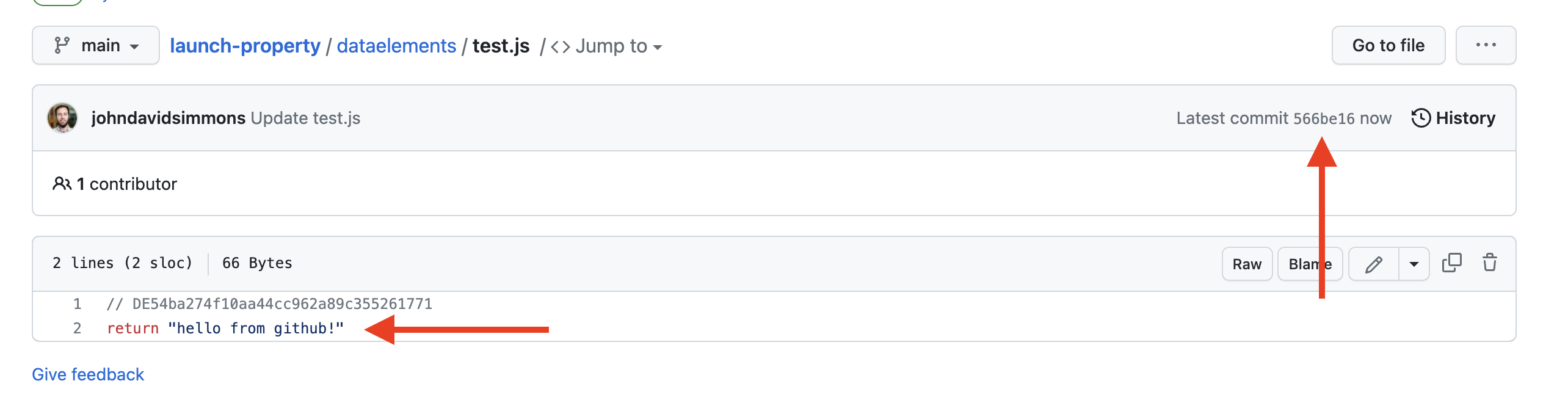
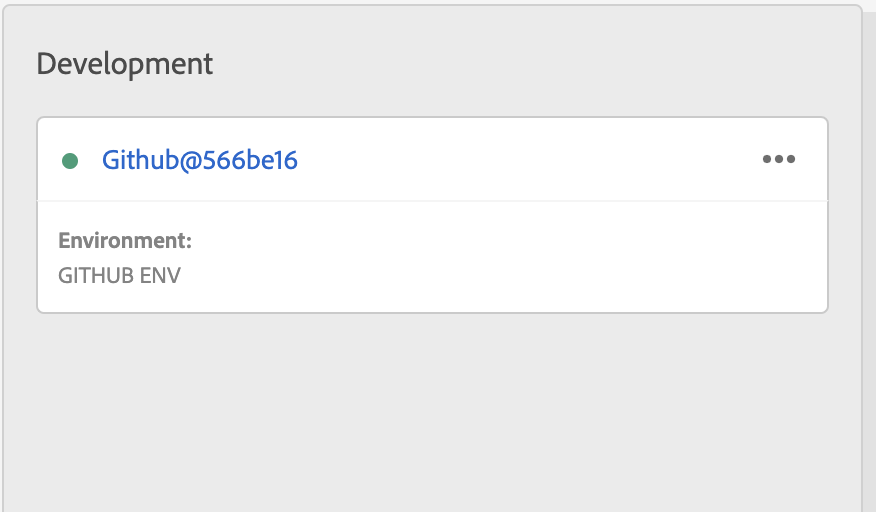
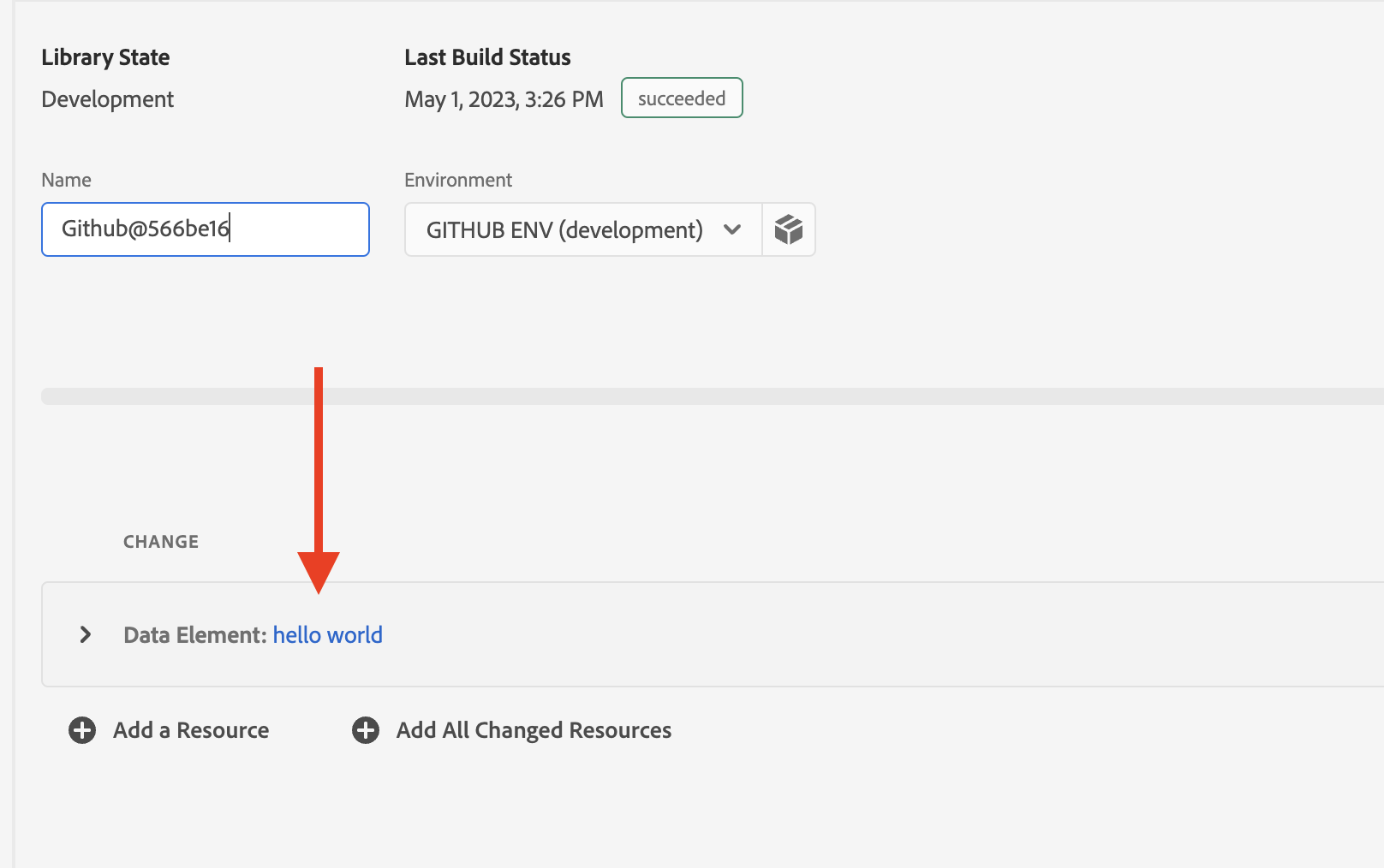
test.js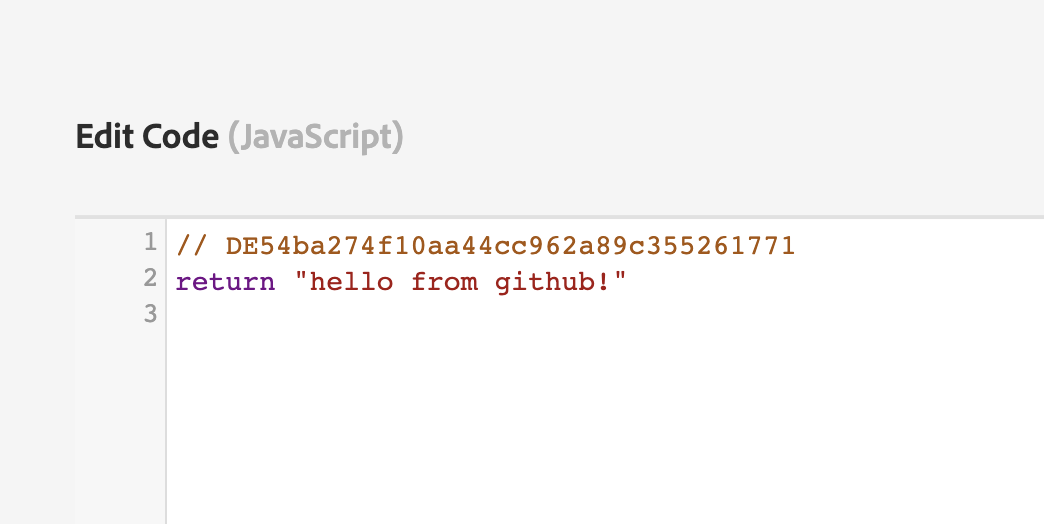
I can't get all the proof that this is from the library into a screenshot, so just trust me here :) Remember that a minified Launch library strips out comments
Launch Callbacks
If you've never heard of Launch callbacks before, you probably aren't alone. This somewhat obscure feature lets you tap into Launch UI events and do things based on them. A generic statement I know, but for example, if you wanted to, say, send a Slack message to a room when a new development environment is created, Launch callbacks would be how you set that up. There are 2 steps required to building a Launch callback action:
- Build an API for the callback to post to. This is similar to the Github Push webhook API route I made before. Launch callbacks do nothing on their own, they are just notifications similar to the Github push webhook from my first post. A Launch callback needs an API to post to. It's that endpoint that actually does the thing you want to do.
- Update your property callback rules to post to that API when the thing you are wanting to track occurs.
Using the Slack message example above, I would build an API endpoint that received POST data from Launch and sends a message to Slack. I would then use the create a callback endpoint to add the API route I just created to the callback rules of my property. There some more details once you get into it, but that is the basic idea.
How I am using Launch callbacks
Logic follows that if I am pushing to my main Github branch then I would like that change reflected in prod immediately. I am using Launch callbacks to automatically promote libraries from Development to Staging, and from Staging to Production. That is precisely what is happening in this step of the diagram:
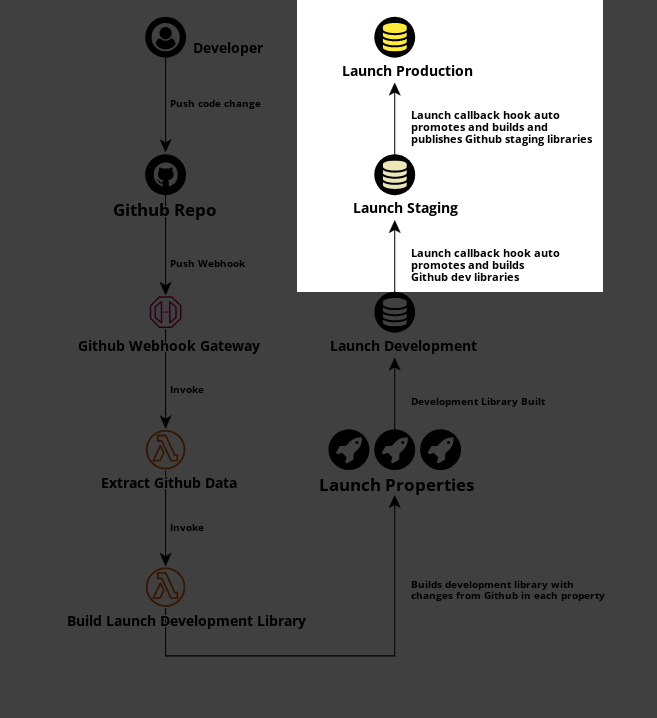
When any development library gets successfully built in my property, Launch will notify my callback API endpoint. If that library has a name that starts with Github@, the endpoint will call the Launch API and automatically promote that library to Staging and build it. Subsequently, when the Staging library is successfully built, the process repeats itself. The endpoint checks if the library name starts with Github@, and if it does, the endpoint will automatically promote and publish that library.
Truncated a bit for brevity, the endpoint looks something like this:
// https://12345678.execute-api.amazon-region-here.amazonaws.com/launch-endpoint",
app.post('/launch-endpoint', async (req, res) => {
try {
// ...
// ...
// after checking library name
if (libraryStage == 'development' && buildStatus == 'succeeded') {
await promoteLibrary(libraryId)
await buildStaging(propertyId, libraryId)
} else if (libraryStage == 'staging' && buildStatus == 'succeeded') {
await approveStaging(libraryId)
await setProdRelationship(libraryId, prodEnvId)
await publishLibrary(libraryId)
}
res.json({ message: 'library updated' })
} catch (e) {
res.json({ error: e })
}
})
Looking at the Launch Callbacks for my property using the List Callbacks method will look something like this:
"data": [
{
"id": "CB123456789",
"type": "callbacks",
"attributes": {
"created_at": "2023-05-06T20:52:43.507Z",
"subscriptions": [
"build.updated"
],
"updated_at": "2023-05-06T20:52:43.507Z",
"url": "https://12345678.execute-api.amazon-region-here.amazonaws.com/launch-endpoint",
"created_by_email": "mytechacct@techacct.adobe.com",
"created_by_display_name": "mytechacct@techacct.adobe.com",
"updated_by_email": "mytechacct@techacct.adobe.com",
"updated_by_display_name": "mytechacct@techacct.adobe.com"
}
}]
// obj truncated...
// ...
// ...
I can see that my property has a single callback that is subscribed to the build.updated event. Any time a build is updated (i.e. build successfully, built unsuccessfully, etc), Launch will make a request to the API route I created above and the build and promote logic will run. If the build change doesn't meet the criteria for automatic promotion, then nothing happens.
In Action
Its a lot more interesting to see this thing in action than to read about it!